Ergonomic Office Chair
Transform your workday with the Ergonomic Mesh Office Chair—a perfect blend of comfort, support, and style that makes those long hours at your desk feel like a breeze. Designed to keep you comfortable during long hours, its dual lumbar supports feel like two hands gently holding your waist, easing back pain and boosting productivity. The thick, high-density cushion and breathable mesh make every sit a cozy experience, while the durable three-layer construction ensures this chair stands the test of time. With smooth 360-degree movement and easy height adjustments, this chair adapts to your every need.

External Monitor
Working on a single laptop screen can often feel restrictive, particularly for those juggling multiple tasks or applications. An external monitor is a transformative addition to any remote work setup, offering a significant boost in productivity and better visual ergonomics. By expanding your workspace, an external monitor enables you to organize your applications more efficiently, reducing the need for constant window swapping and allowing for seamless multitasking.
The primary advantage of an external monitor is an enlarged workspace. With more screen real estate, you can view multiple documents, applications, or browsers simultaneously, enhancing your ability to manage tasks. Improved visual ergonomics is another crucial benefit. An external monitor positioned at eye level can reduce eye strain and neck pain, common issues for those who spend long hours working on a laptop screen.
Connectivity is equally vital. Ensure the monitor has the necessary ports to connect to your laptop or desktop; common connections include HDMI, DisplayPort, and USB-C. Some monitors also come with additional features like built-in speakers, adjustable stands, and blue light filters, which can enhance your overall experience and comfort.
Here are some recommended options to consider based on different needs and budgets:
Budget-Friendly Option: The Dell P2419H offers vibrant colors from any angle, thanks to the wide viewing range provided by In-Plane Switching (IPS) technology.

Mid-Range Option: The ASUS ProArt PA278QV elevates your creative workspace with this stunning 27-inch frameless WQHD IPS monitor, offering 100% sRGB and Rec. 709 color accuracy, Calman Verified perfection, and unmatched connectivity to bring your vision to life!
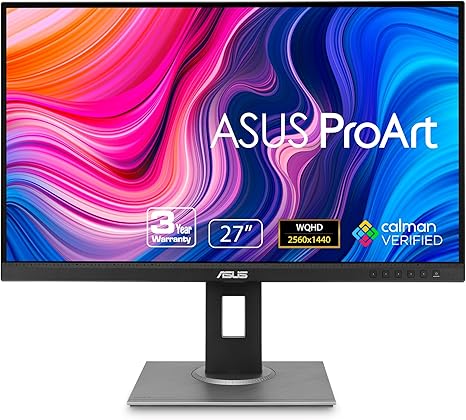
High-End Option: The LG UltraFine 4K Display provides a stunning visual experience with its 4K resolution and USB-C connectivity, ideal for those seeking top-tier quality.

By incorporating an external monitor into your remote work setup, you can create a more efficient, comfortable, and productive workspace tailored to your specific needs.
Wireless Keyboard and Mouse
A wireless keyboard and mouse combo can significantly enhance your remote work setup by minimizing the clutter caused by wires. Transitioning to wireless peripherals offers a plethora of benefits, ranging from increased flexibility in workspace arrangement to maintaining a cleaner, more organized desk environment.
One of the primary advantages of using wireless keyboard and mouse sets is the heightened flexibility they provide. Without the constraints of cables, users can position their devices at a comfortable angle and distance. This freedom can lead to improved posture and, subsequently, reduce fatigue during extended periods of work.
The tidier workspace achieved by going wireless can also contribute to greater productivity. A clutter-free desk allows for better focus and fewer distractions, which is critical for maintaining efficiency during remote work.
When selecting a reliable wireless keyboard and mouse combo, several key factors should be considered. First, battery life is crucial; opt for devices with long battery life to avoid frequent interruptions for recharging. Second, connectivity range is important to ensure seamless performance, particularly in larger workspaces. Lastly, ergonomic design plays a significant role in comfort; devices that conform to natural hand movements can prevent strain and promote prolonged ease of use.
Both mechanical and membrane keyboards are popular options, each with distinct advantages. Mechanical keyboards are favored for their durability and tactile feedback, making typing more precise and satisfying. They are particularly advantageous for heavy typists due to their responsiveness. On the other hand, membrane keyboards are quieter and often more affordable, making them a practical choice for those preferring a softer keystroke and quieter operation.
In conclusion, investing in a high-quality wireless keyboard and mouse set can profoundly impact your remote work efficiency. By prioritizing factors like battery life, connectivity range, and ergonomic design, you can enhance your comfort and overall productivity. Whether you choose a mechanical or membrane keyboard, aligning your choice with your specific needs will ensure an optimal remote work experience.

Noise-Canceling Headphones
In a remote work environment, managing distractions is crucial for maintaining productivity. Noise-canceling headphones, utilizing advanced technology, block out ambient noise, ensuring focus and enhancing concentration. The core technology behind these headphones involves both passive and active noise-canceling mechanisms. Passive noise-canceling is achieved through the physical design of the headphones, such as padded ear cups that block external sounds. Active noise-canceling, on the other hand, uses microphones to pick up external noise and produce counteracting sound waves, effectively neutralizing unwanted sounds.
The choice between in-ear and over-ear designs often comes down to personal preference. Over-ear headphones, such as the Sony and Bose models, typically offer better overall noise-canceling due to their encompassing ear cups. However, they may feel bulky to some users.
When selecting noise-canceling headphones, consider your specific needs, such as the level of noise reduction required, comfort over extended use, battery life for long work sessions, and budget constraints. High-end headphones offer a balance of these factors, ensuring a productive remote work setup. Choosing the right pair can significantly enhance your focus and efficiency, making noise-canceling headphones a worthy investment for any remote worker.

Desk Organizer
In the current age of remote work, maintaining a clutter-free desk is paramount for ensuring better organization and heightened efficiency. A well-organized workspace significantly reduces the mental drain caused by disarray and facilitates improved focus and productivity. Desk organizers are invaluable tools that can transform an untidy desk into a streamlined, efficient workspace. They come in various forms, each designed to meet specific organizational needs.
File holders are essential for sorting and managing paperwork efficiently. Available in vertical, horizontal, or wall-mounted designs, they keep documents within reach while preventing the proliferation of paper stacks. Drawer units, which can be placed under the desk or atop it, provide discreet storage options for office supplies, ensuring these necessities remain accessible yet unobtrusive. Cable management systems are indispensable for tech-heavy setups, preventing the unsightly and often confusing tangle of cords and cables that can overwhelm the work environment.
When selecting desk organizers, it is important to strike a balance between practicality and aesthetics. For example, file holders with a sleek, modern design can contribute to a professional atmosphere, while drawer units with customizable compartments can cater to individual needs. Cable management systems with adhesive clips or stylish cable boxes not only keep cords tidy but also enhance the visual appeal of the workspace.
To maintain a tidy and productive work area, it is advisable to regularly declutter and reassess the functionality of your desk organizers. Routinely discarding unnecessary items, sorting through paperwork, and ensuring cables are properly managed will create a conducive environment for productivity. Investing in quality desk organizers and practicing good organizational habits will lead to a more effective remote work setup, ultimately contributing to increased work efficiency and job satisfaction.


High-Quality Webcam
The increasing frequency of virtual meetings has made having a high-quality webcam an indispensable tool for maintaining a professional image during video calls. When choosing a webcam, several critical features must be considered to ensure clear and crisp video output.
Autofocus capabilities are another essential feature as they help maintain image sharpness even if you move around your desk. The latest models often include face-tracking technology that ensures you remain in focus even during slight movements. For an optimal webcam setup, adjustments in lighting and background also greatly impact video quality. Ensure you have adequate front lighting to avoid shadows and consider using a soft light source to produce a flattering, even illumination. Placing a light behind your monitor or investing in a ring light can effectively enhance your on-camera appearance.
To further optimize your webcam setup, ensure a clean and professional background, free of distractions. Virtual backgrounds or blurred background features available in most video conferencing platforms can also be utilized to maintain a professional appearance effortlessly.


Budget-Friendly Laptops on TEMU
If you are in search of a reliable, cost-effective laptop for remote work, TEMU presents several noteworthy options that cater to varying usage needs. TEMU’s diverse selection of budget laptops ensures that remote workers can find devices suited to their specific requirements without breaking the bank. This section highlights some of the best budget-friendly laptops available on TEMU, describing their key features, pros and cons, and price range.
Looking for a powerful laptop that won’t break the bank? This budget-friendly gem from Temu packs a punch with its AMD Ryzen 5 processor, delivering speeds up to 4.3GHz. Whether you’re multitasking or streaming your favorite shows, the 15.6″ Full HD touchscreen display with integrated AMD Radeon graphics offers crisp visuals and smooth performance. With 16GB of RAM and a lightning-fast 512GB SSD, this laptop is ready to handle anything you throw at it. Plus, it’s sleek, lightweight, and perfect for life on the go. Upgrade your tech game without emptying your wallet!

Looking for a budget-friendly laptop that doesn’t skimp on features? Meet your new go-to device, Lenovo 3i Chromebook laptop! Powered by an Intel Pentium processor and Intel UHD graphics, delivering smooth performance for all your daily tasks. With a crisp 1080p resolution and a hybrid drive for faster load times, this laptop is perfect for work, study, or streaming. ChromeOS keeps things simple and secure, while the lightweight design and long-lasting lithium battery make it easy to take anywhere. Plus, with built-in Wi-Fi, USB ports, and a front camera, you’re all set for video calls and online browsing.

The HP 14″ Budget-Friendly Laptop is your perfect match. Equipped with an Intel N100 processor and Intel UHD Graphics, this sleek device delivers impressive performance for everyday tasks. Enjoy stunning visuals on the 14-inch 1080p Full HD display, perfect for streaming, studying, or browsing. With 4GB of RAM and 64GB SSD storage, it’s built for speed and efficiency. Plus, with Wi-Fi and 5G capabilities, you’re always connected. Lightweight, portable, and budget-friendly—this HP laptop is designed to keep you productive on the go.

Looking for a budget-friendly laptop that doesn’t skimp on features? Meet your new favorite device! Powered by an Intel Celeron processor and running on Windows 11, this laptop is designed to handle your everyday tasks with ease. With a stunning 1920×1200 resolution, you’ll enjoy crisp, vibrant visuals whether you’re working, streaming, or browsing. The solid-state flash memory ensures fast boot times and quick access to your files, while the fingerprint recognition feature keeps your data secure.
Stay connected with 4G cellular technology and enjoy wireless freedom with 802.11ac Wi-Fi. Plus, with a front-facing camera, HDMI output, and USB 3.0 ports, this laptop is perfect for business and personal use. Get all this in a sleek, powerful package—without breaking the bank. Perfect for budget-savvy buyers who need a reliable laptop that delivers on performance and style.

TEMU’s robust selection of budget-friendly laptops provides remote workers with diverse options tailored to their specific needs. By seamlessly incorporating these devices into your home office setup, you can optimize productivity without straining your budget. For direct access to these top deals, explore the links which will guide you to the best prices available on TEMU.
#ad
0 Comments